The knowledge You must have regarding the 404 page
BY : Sdreatech
16-Aug-2023
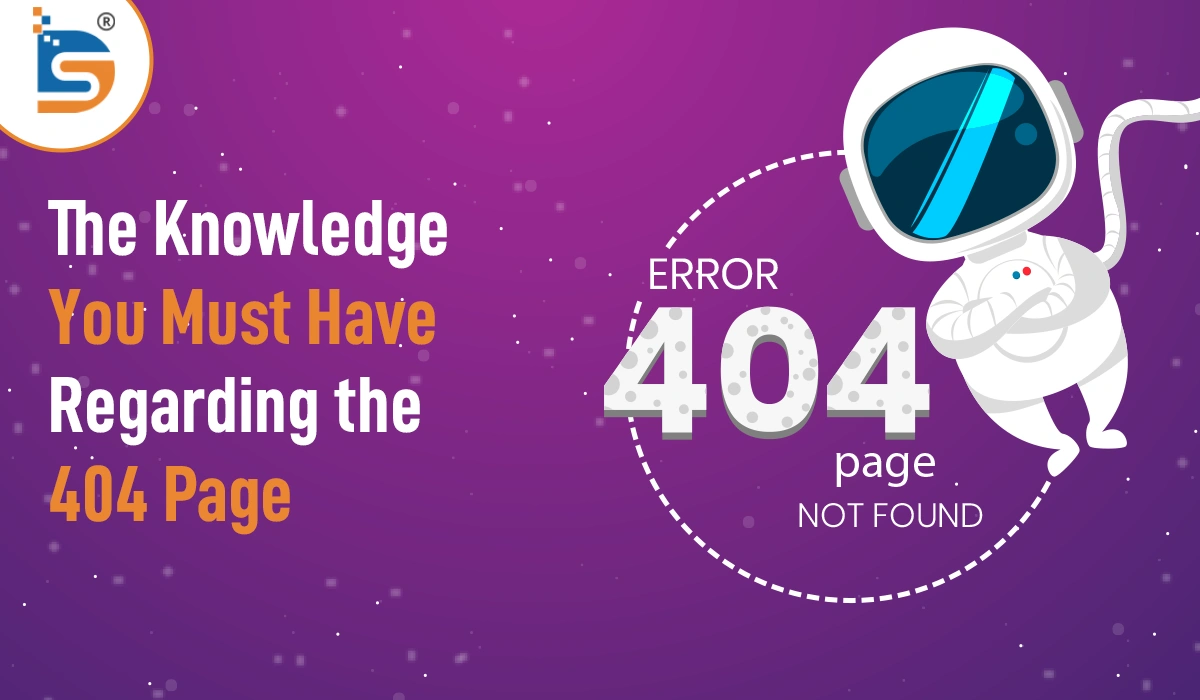
There is no such thing as a perfectly reliable website. A 404 page, also known as a "Not Found" page, is an error page that is displayed when a user tries to access a URL that cannot be found or does not exist on a website.
It is an important part of the user experience, as it helps users understand that the requested content is unavailable and provides them with alternative options. In this blog, we will show you the knowledge you must have regarding the 404 page.
What exactly is a 404 error code?
One of the most common web errors is a 404. It's a status code that informs web visitors that a requested page is unavailable. A 404-page error code signifies that the requested webpage or resource is not found, indicating to the user that the content they are trying to access does not exist or cannot be located on the server.
What causes 404 errors?
This error message is generated by the server and is usually accompanied by a generic message such as "404 Page Not Found" or "The requested URL was not found on this server." Essentially, it means that the webpage you are trying to access does not exist. let's dive into the main causes of these frustrating error messages.
1. URL errors
If a user manually enters a URL incorrectly or clicks on a broken link, they may receive 404 errors. A typo, outdated page, or incorrect URL could cause this.
2. Website Redesign
Content may be relocated or removed during a website redesign. Users will get 404 errors when trying to access old URLs.
3. Content Removed
Website URLs become invalid when content expires or is removed. These URLs return 404 errors.
4. Server Settings
Server configuration issues can cause 404 errors. Due to redirection rules, permission settings, or server software issues, the server may not find the requested file or resource.
5. Non-existent external links
404 errors will appear if other websites or platforms link to your website's moved or deleted pages.
6. Indexing Delay
Sometimes, even after you make changes to your website, search engines' indexes still contain out-of-date URLs. Users clicking on search results with outdated URLs will get 404 errors until search engines update their indexes.
To reduce 404 errors, your website must be monitored for broken links, URLs updated or redirected, and server configurations optimized. By keeping your website clean and functional, you can improve the user experience and reduce 404 errors.
How important is a 404 page?
When it comes to the overall user experience of a website, a competently designed 404 page can have a major impact. Let's see the importance of the 404 page.

1. User Experience
A user typically sees a generic browser error message when they click on a broken link or type the wrong URL. By informing users that the requested content is unavailable, a customized 404 page improves the user experience. It keeps visitors on your website and helps avoid confusion and frustration.
2. Accessibility and memory
An efficient 404 page offers alternative direction choices, like hyperlinks to the homepage, common segments, or a search box. This reduces bounce rates and increases user retention by making relevant content easy to find.
3. Branding and quality
users are connected to your website even when there's an error.
4. SEO Results
Search engines crawl and index websites. Search engine crawlers know the page is unavailable when they see a 404 error. Redirecting 404 errors and going back to the right HTTP response code can help your website's SEO.
5. Reporting errors
A custom 404 page can allow users to report broken links or errors. Website issues can be found and fixed with this feedback.
6. Engaging Opportunity
Adding creativity or humor to your 404 page can improve a potentially negative experience. Engaging and memorable 404 pages can increase the likelihood of users exploring further or returning to your website.
Overall, a well-designed and informative 404 page helps users navigate errors, improves the user experience, maintains branding consistency, and can even help SEO. It's essential to have a user-friendly website that values visitors and provides a smooth browsing experience.
How to fix a 404 error page?
There are lots of reasons for a broken link, an error in the URL, or a removed webpage. It's imperative that website developers and owners constantly examine their websites for broken links and quickly fix them. This can be done manually or with the Google Search Console. let's see the following steps for fixing the 404 error page.
1. Recognize the issue
Find the reason for the 404 error. Check the requested URL, page location, and website links.
2. URL redirection
Redirect the URL if the page has moved. If the page has permanently moved to a new URL, set up a 301 redirect. This ensures search engines and users reach the right page.
3. Correct broken links
Replace broken links with the correct URLs to fix 404 errors. To ensure a smooth user experience, regularly check for broken links using Google Search Console or third-party link-checking tools.
4. 404 Page Customization
Build a user-friendly 404 error page. Add a search bar, alternative navigation, contact information, or links to important pages. Customize the page's design to match your website's.
5. Analyze and recognize
Detect 404 errors on your site. Identify 404 errors and track their sources with Google Analytics or website auditing tools. Examine the data for patterns and issues. This will improve the user experience and address recurring errors.
6. Appropriate HTTP Status Codes
Make sure your server returns a 404 when a page isn't found. This alerts search engines to the page's unavailability and protects SEO.
7. Check and verify
After making the necessary changes, test the URLs and 404 error page. Make sure the redirects and custom 404 pages work as expected. Check for broken links, URL updates, and 404 errors regularly to maintain your website. You can improve SEO, user experience, and website integrity by fixing 404 errors quickly.
Do websites need custom 404 pages?
Modifying your website's 404 page is recommended, but not required. Customizing a website's 404 error page can be beneficial to the user interface, SEO results, branding and quality, and many more things.
Overview
In conclusion, a 404 error page is essential for ensuring a positive user experience by alerting visitors to missing pages, providing alternate navigation options, and upholding brand consistency. To increase website usability, user retention, and general performance, a custom 404 page should be made, and 404 errors should be regularly fixed.