CMS - Content Management System
BY : Sdreatech
27-Mar-2023
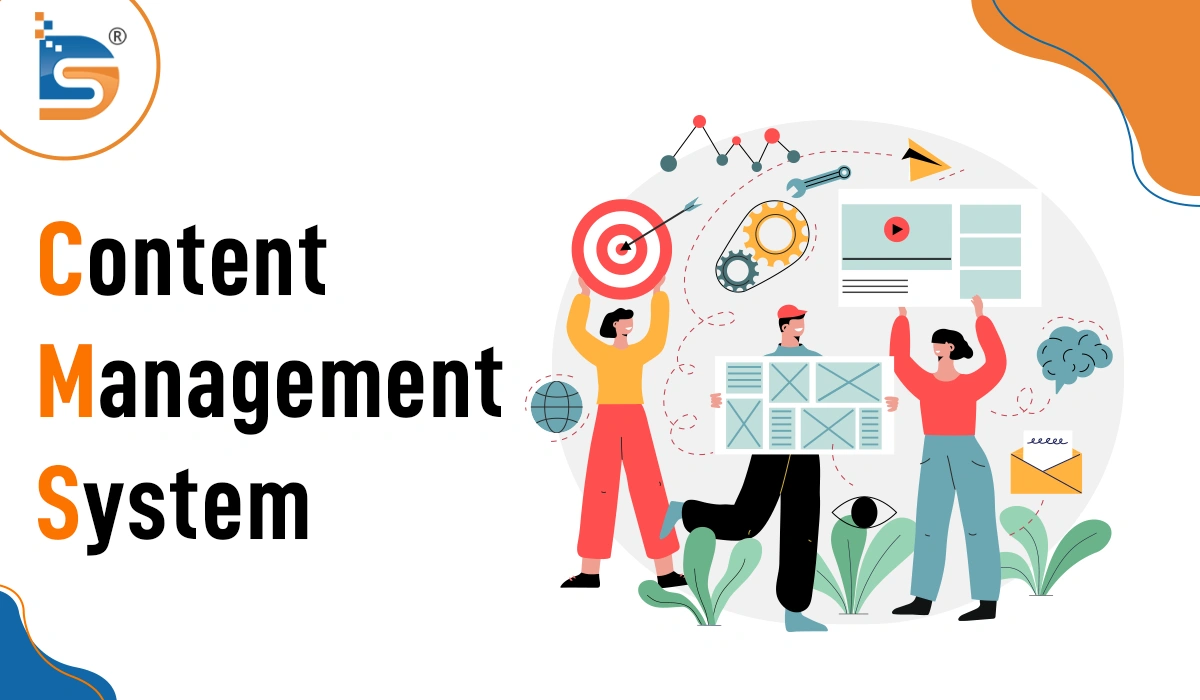
The landscape of acronyms in today's web design and development industry is quite important. A content management system, also known as a CMS, is a type of software application that gives users the ability to create, edit, publish, and store digital content, as well as collaborate on its creation. Web and enterprise content management (ESM) are typical applications for CMS systems.
What exactly is CMS (Content Management System)?
A CMS controls your website's content. Individuals can generate, assemble, and distribute their online content without touching the code or hiring a developer, thanks to this app's intuitive interface. Modern CMSs have so many purposes now. Websites can be built using various content management systems (CMSs). They range from free to expensive. Some are convenient, while others are difficult to master.
What is a CMS's purpose?
Unlike rolling out a site without even a CMS, the purpose of CMS publisher packages, publishing choices, and a variety of backstage functionalities fulfill the increasing demand for personalization. One way to alter the appearance of your website is to use one of the many templates or themes that are made available by content management systems (CMS).
Instead of looking at the code and publishing changes to the website, you can edit the text directly using editor boxes, which function similarly to the Microsoft Word program. Plugins can add new features and functions to your site. Drag and drop modules or click a few buttons to insert images, tables, CTAs, and links.
The two main parts of a content management system (CMS) are the content management application (CMA) and the content delivery application (CDA).
The CMA's graphical user interface lets non-HTML users design, create, modify, and remove website content.
The CDA (Content Delivery Application) component manages and delivers content created in the CMA (Content Management Application).
Why CMS?
With a content management system (CMS), you can manage your site's content without having to tinker with the code. This is convenient for website-updating business owners. Before CMS, business owners needed webmasters for even minor changes. The process was lengthy and prone to errors due to miscommunications. Thus The most important thing about a content management system is that it can separate the content from the code. Without touching the HTML, CSS, or scripts, you can upload images, and videos and change a website's layout.
Most modern CMSs also come with a wide range of plugins that let you add advanced features to your website without having to write a single line of code. This saves companies time and money.
From the perspective of the developer, CMS cuts down on the time needed to launch a new site and frees them up from the many complications that come with launching a site using hard code.
From the visitors' point of view, CMS-built sites are usually easy to manage and don't require any knowledge of coding for frequent content updates. Most clients aren't gadgeteers and recognize the need for more site control.
Additional CMS advantages
Using a CMS can improve your business in many ways, including:
- Multilingual publishing controls
- SEO URLs
- Centralized system log
- Analytical templates
- Install/upgrade tools
- Integrations
- Flexibility
- Easy Control Panel
- Virtualization
- Authorization
- Editors and publishers
- Backups
The business value of CMS
- Many good things can come from finding and using the best content management system for your website project.
- Modify the way you write to save time.
- Whenever necessary, make changes to your website remotely.
- Maintain a uniform "look and feel" for the website.
- Tailor your website to fit the specific requirements of your company.
- Even though they might need some training, non-technical staff can make updates.
- The costs of maintaining a website should be lowered.
- Remove the need for webmasters and developers to make minor changes to content.
- Connect your company's website to internal applications like CRM and ERP.
- Keeping content in storage for later use or reference
- Increase sales and customer satisfaction with dynamic marketing.
- Search engine optimization (SEO) and mobile-friendliness.
To maximize these advantages, you must define your strategies & specifications. This involves determining CMS access and level. Moreover, Your digital content creation, publishing, and management approval processes should also be established.
The top five free and open-source CMSs are listed here
Business and personal CMSes are free or subscription-based. Here are some popular CMS providers:
WordPress
Our top pick for the best content management system (CMS) platform is WordPress.org. It controls 43 percent of all internet users. WordPress.org is not WordPress.com. All different kinds of websites and online stores now use WordPress.org, a free open-source CMS.
The website WordPress.com serves as a hosting platform for blogs. WordPress is open-source and free. However, if you want to use premium plugins or themes, you will need to pay for a web domain and hosting, among other things.
Joomla
Joomla, another free open-source CMS, has many templates and extensions. It's free, but you need a web host and a domain. As per the CMS overall market survey that we have, 3.3% of all websites are powered by Joomla.
It's a great CMS framework for coders and skilled web technologists, but beginners shouldn't use it. Joomla is free, but domain names and Joomla-compatible web hosting cost money. SiteGround offers Joomla hosting with many useful features. To improve your website, you may need to buy extensions. If you need a developer, budget for it.
Magento
Magento is a platform for selling things online. It is owned by Adobe and gives business owners almost unlimited ways to grow. Although Magento offers two versions: Magento Open Source and Magento Commerce, It is flexible like Drupal, so you can build a site that does what you want. Even if you're a web developer, learning and using all of the platform's features and extensions will take time.
Magento Open Source is free. In contrast to WordPress, Magento sites have higher costs for premium apps and themes and relatively lower costs for domain registration and hosting. Magento is more complicated than WordPress, so you may need a developer for setup and customization.
Drupal
Drupal, another free, open-source CMS, powers many major websites today. For developers or business owners looking to hire a developer, it's highly customizable for websites. Drupal has more design flexibility than WordPress and Joomla, but it's harder to use. Plugins, built-in systems, and other modules can be added to your website. Developers or those who can hire developers should consider Drupal. It's great for building a highly customized site that handles a lot of data.
Typo3
The CMS of TYPO3 is a free, open-source, enterprise-level platform distributed under the Source Code authorization. Without expensive software, enterprises may utilize the framework to interact with consumers, generate a fresh user experience, and better compete. These functionalities involve intellectual CMS, multi-lingual facilities, a widely known front-end UI, entrepreneurship flexibility, text composition, marketing instruments, design customization, and many more.
Shopify
Shopify is the best-hosted CMS for retailers opening online stores. It handles hosting, updates, backups, and software installation. WooCommerce and Shopify have comparable pricing. Nevertheless, there is a significant distinction. Shopify doesn't upgrade you based on sales. Shopify's visual templates and themes can inspire you to brand your shop with real-life website examples, from coffee shops to rug shops. Shopify's graphic templates and themes can inspire you to brand your shop with real-life website examples, from coffee shops to rug shops.
Your Shopify store can also have many apps and integrations. Connect Shopify to your conversion optimization, email marketing, and payment apps. Shopify Payments accepts credit and debit cards. Shopify's default payment processor is PayPal. If you have both an online and offline store, in-store sales are supported.
Custom CMS
Based on your requirements, a custom CMS is created. This can give your business access to tools that cloud-based or open-source CMS solutions don't offer because it was made specifically for your requirements such as:
- Data accuracy,
- Document management
- Content management
- Web CMS
- To integrate your CMS with the mobile App through API
Custom CMS's pros:
- Stability & Performance
- No reliability on third-party UI/UX, templates, and plugins
- Highly custom workflow as per business need
Custom CMS's cons:
- Higher costs compared to opensource website/application
- Costly SEO process
- Require technical knowledge or resources
